JAVA EASY
For this you need to have Java Installed in your system or laptop Type this in your browser and you can learn Java eaisly.
file:///C:/Program%20Files/Java/jdk1.6.0/src/java/util/index.html
An effort to bring JNTUH IT/CSE subjects at one place. Watch and Enjoy the Technical Fun .Free Knowledge on Technical issues -free books- freesoftwares -amazing computer tips and tricks.
NEW DELHI: The crime branch is probing a case of fraud on the complaint of a leading group of companies stating that job aspirants, including mechanical engineers, were duped and issued offer letters on company letterheads for Rs 1 lakh to Rs 2 lakh each, a police officer said.
The email communications were sent from the ID of the company's HR manager and the crooks even conducted telephonic interviews from the company's landline at the reception. Not just that, the accused probably conducted the interviews at the company premises as well, police and company officials suspect.
Interestingly, the letter also contained terms and conditions of employment, designation, compensation, termination and confidentiality leaving no scope for the aspirant to doubt its veracity. The catch, however, was that the letter asked the candidate to report to an address which does not have an office of the company and the letterhead and signature has been forged.
A case of criminal conspiracy and cheating has been registered and cops suspect at least one person from the organization to have connived with the accused. Two of the accused have already been identified, a source said.
In his complaint to the police, the company's territory manager said that the matter came to their notice on May 31 when one Vikas from Ghaziabad visited the company's office with an 'offer letter' alleged to have been issued to him by the company.
"He informed us that he had telephonic interview with one Amit on May 15 from the telephone number 66505*** which happens to be our office reception landline number. He had received an offer letter on his email ID subsequent to the interview and had paid Rs one lakh," he said.
The email ID from which the applicant had received the fraudulent offer letter belonged to the company's zonal human resource manager for northern region. The cops have found that Amit made calls to applicants from a number 8285038***. Another accused whose last name, cops say, is Upadhyay is on police radar as he has been found to have visited the company's office in June this year.
Source : TOI


OPSWAT’s score calculation is based on security industry and market research reports, over ten years of expertise in the security field, and feedback from leading security technology vendors on the relative importance of the categories and status of security software.How serious should you treat this security scoring tool? It depends. If you are an average person only knowing a little computer security, this could be a very good guidance that points out the weaknesses in your computer system. And you better consult someone you trust to make sure all weaknesses are covered.
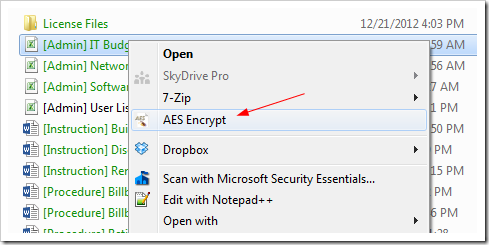
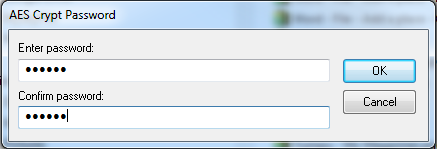
With the new US immigration bill posing long-term cost implications for the IT players, the country's largest software exporter TCS today said companies need to be receptive to the situations in any market.
"....there is an unemployment issue. Job growth is a major issue being faced by many nations. So you are seeing regulatory changes or discussions, dialogues about regulatory changes...," company MD & CEO N Chandrasekaran told reporters at the earnings announcement.
"It is happening not just in the US. In Canada, there is a discussion, in Australia there is also a discussion. So, we just have to be receptive of those situations and engage in the whole process and then see what changes we need to make to our business model as and when it is required," he said.
The US immigration bill proposes several changes including higher visa costs and increase in wages for H-1B visa holders. It will hurt the over $100 billion IT-ITeS industry in the country and domestic software firms like TCS and Infosys as their cost of operations could go up.
In June, the Senate approved the most far-reaching reforms to US immigration policy in 50 years.
Chandrasekaran said TCS is "extremely engaged" in all the countries it is present in. "We will do anything that we need to do in order that we have a very effective and agile business model," he said.
Asked if clients had expressed concerns around these proposals that could impact cost and the model of delivery of services for Indian outsourcers, Chandrasekaran answered in the negative.
"There is no impact on client spend (because of the regulatory changes). They today understand the environment and are working with that...There is no finality...So we all have to wait to see how it (Immigration bill) will proceed and take actions appropriately," he said.
Australia recently tightened its work visa programme with changes to the 457 visa programme (for skilled immigrants) that requires companies to prove that they have considered local hires and advertised in newspapers before sponsoring workers from outside of Australia.
Similarly, Canada is also taking steps to ensure that only genuine skill shortages are being filled by temporary overseas labour.
Source : TOI
Rashmi Sanyal (name changed) completed her MBA in financial markets this May from the inaugural 2011-2013 batch of a Mumbai-based institute. She and 40% of her batchmates are yet to land a job.
"I am still hunting," says Sanyal, who spent 4.50 lakh for a two-year programme.
Saloni Kesarwani, who graduated from Amity International Business School last year, didn't have luck with placement either, but eventually landed a job at training and development firm Elements Akademia through personal reference. Many of her friends who managed to get placed started with salaries in the 3-4 lakh range. The MBA cost 9 lakh.
The MBA is no longer a passport to a successful career. Almost two-thirds of graduates passing out every year - barring the handful of top B-schools, including the IIMs - are struggling to find meaningful employment, according to multiple estimates. There is plenty of anecdotal evidence to back this up. Even the IIMs took longer than usual to place their entire batch this year.
Less than 4 lakh students sat for national-level B-School entrance tests (MAT, CAT, XAT, CMAT etc) in 2012-13, compared with a 2008-09 peak of 5 lakh plus, according to AIMA. It also said some estimates suggest that 400-odd startup B-Schools have shut shop during the past year or so.
With the economy in a prolonged slowdown, there is hardly any new job creation in many sectors. But that's not the only reason MBAs are losing sheen. Several surveys suggest the enormous gap between the top MBA colleges in the country and the tier-2, tier-3 and tier-4 colleges in terms of access to research, quality of faculty and their linkages with business and industry.
"Management education is supposed to be built on the strength of these factors and a robust industry interface is lacking at the tier-2, tier-3 colleges," says Naveen Narayanan, global head-talent acquisition at HCL Technologies.
Training and development firm Elements Akademia, which studied 4,000 students across 200 tier-2, 3 and 4 MBA colleges in 20 cities in April this year, found poor corporate interaction, inexperienced faculty members and dismal placements at these institutes.
Problem of Plenty
Several surveys suggest the enormous gap between the top MBA colleges in the country and the tier-2, tier-3 and tier-4 colleges in terms of access to research, quality of faculty and their linkages with business and industry.
"Management education is supposed to be built on the strength of these factors and a robust industry interface is lacking at the tier-2, tier-3 colleges," says Naveen Narayanan, global head-talent acquisition at HCL Technologies.
Training and development firm Elements Akademia, which studied 4,000 students across 200 tier-2, 3 and 4 MBA colleges in 20 cities in April this year, found poor corporate interaction, inexperienced faculty members and dismal placements at these institutes.
Most tier-2 B-schools managed to place only 30-40% graduates. A majority of those who did find jobs started off with a pay of only Rs 12,000-18,000 per month. In 197 of the 200 B-schools, students expressed regret at joining their college.
Source : ET
Employees of the technology industry in India are the most optimistic about job opportunities compared with their non-technology and global counterparts.
But alongside, high pay expectations and low employee engagement levels still exist, according to advisory firmCEB's Employment Brand Monitor Report.
The survey covered 35,000 respondents globally. Anumeha Chaturvedi takes a look.
Source : EC
When it comes to employment, many aspirants give more weightage to the job profile and brand image of a company than the salary package, a survey shows.
The survey by Firstnaukri.com, a portal for campus hiring, also found that BE/B.Tech IT students prefer IBM for employment, followed by TCS and Infosys.
"Job profile and brand image of the company continue to rule the choice in comparison to salary package during placements," according to the survey.
The findings are based on questions e-mailed to jobseekers registered with the portal. It covered BE/B.Tech, BBA, BCA, B.Sc, non-IT engineers, finance and computer science graduates and post-graduate students.
"Infosys, TCS and IBM still remain the big giants in campus placements for IT students. It is interesting to note that the students are keener for a good job profile rather than a fat salary package," Firstnaukri.com Business Head Deepali Singh said.
For non-IT engineers, the Defence Research and Development Organisation (DRDO) and L&T are the most preferred brands, followed by Tata Motors and Tata Steel, the report said.
Among MBA and MCA students, it said that Coca-Cola and Bharti Airtel emerged as the preferred employers, followed by Pepsi & Samsung.
Source : TOI
Vijaya Krishna Institute Of Technology and Sciences (VKITS) organizes Off-Campus Recruitment Drive for IBM on 27th July 2013.
Job Profile: Technical Helpdesk
Position Title: Service Desk Delivery
Qualification: Any stream of graduation (Technical Background preferred) CS or IT graduates of 2011, 2012 & 2013 passed out students (it can be B.Sc./BCA/B.Tech/B.E/MCA). Also, interested graduates from other streams, with fluency in English, are welcome.
Please ensure to carry the below mentioned documents for registration: (Mandatory):
Candidate profile - 2
Photo copy of all the mark sheets, Provisional Degree Certificates/ Degree Certificates (without fail)
Photo ID Card (Driving License / Passport / Voter ID card / College ID proof )
Passport Size Photo - 4
Selection Process
1.Pre Placement Talk
2.Group Discussion
3.Written Test
4.HR
5.Technical and final interview
6.Technical and Voice Panel
You can mention the reference as "JWJOBS".
Date: 27th July 2013.
Venue:
NEW SEMINAR HALL
Vijaya krishna Institute Of Technology & Sciences,
Palamakula(V),Shamshabad(M),
Rangareddy(Dt) – 501218.
College Web site: www.vkits.org
Gone are the days when IT companies would hire in bulk, recruiting students years in advance of the actual requirement, said Som Mittal, president of Nasscom. Just-in-time hiring is the dominant way now, he said. Last year was an indicator that things were changing with lower hiring numbers than before, he said, and it would continue this year too. Also, instead of hiring everyone from campus in one go, the intake would be staggered. "The new normal is shorter notices," said Mittal.
He said that students hired two years ago have already been absorbed by the IT firms while the students hired last year would get absorbed by March next year. Also, this year hiring is likely to be done in two stages - September-March and May-July.
There is also a move towards employing more domain specialists who now constitute around 12% of the entire IT workforce in the country. Mittal said this will also lead to increase in crossindustry hiring with IT companies picking up experienced professionals from domains like banking, insurance and the like.
He also spoke about the growing mismatch between engineering talent demand and supply. He said the talent output has gone up by 3.6 times in the last eight years with about 13.2 lakh students expected to pass out in FY13. Of this, around 10%-15 % are expected to be hired by the ITBPO industry. This gap is also increased by falling attrition in the period FY11-13. While attrition has fallen from 19%- 14% for the IT/engineering R&D/KPO industry, it has fallen from 43% to 33% for the BPO industry. IT firms have also focused on hiring abroad and these employees now account for around 5%-7 % of the total workforce, he said.
Source : TOI
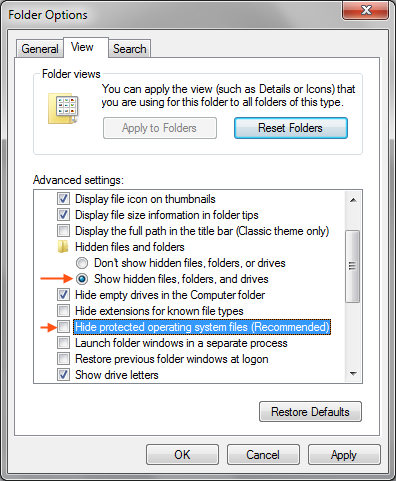
attrib -h -r -s /s /d g:\*.*About Alliance : (http://www.allianceinstitute.org/)
Alliance Institute is founded and operated by experienced professionals to offer advanced training in the pharmaceutical and health sciences. Our mission is to fill the gap between skills of fresh graduates and what is desired in the industry by offering quality curriculum through experienced faculty.
Joint Masters Program in Pharmaceutical Sciences from Univ. of the Pacific, USA, Alliance and JNTU Hyderabad
- Student will be admitted through Univ. of the Pacific - Alliance-JNTU Hyderabad Entrance Examination / PGECET / GPAT Qualified for I Semester
- Student will complete TOEFL/IELTS requirement during the I semester at Alliance-JNTU Hyderabad
- GRE is not required for University of the Pacific Admission as admission is based on Univ. of the Pacific - Alliance-JNTU Hyderabad Entrance Examination or GPAT or PGECET qualified
- Student will continue his 2nd Semester onwards at University of the Pacific, once the visa is approved
- 100% 1st batch students been to USA on F1 VISA
- After successful completion of I Semester at Alliance-JNTUH, 10 credits will be transferred to University of the Pacific, USA
- MS degree will be awarded by University of the Pacific, USA after successful completion of MS Program
About Alliance-JNTUH Masters Program
- Students will study their 4 semesters at Alliance-JNTUH
- Student if interested can go to USA on J1 Visa to do their 2nd year research / project work at University of the Pacific, USA
- Degree will be awarded by JNTU Hyderabad after successful completion of the program in India.
Courses Offered :
- MS in Drug Development & Regulatory Affairs
- MS in Industrial Pharmaceutics
- MS in Pharmaceutical Analysis & Quality Control
Eligibility:
- B. Pharmacy graduates with a minimum 55% of marks are eligible for appearing in JNTUH - ALLIANCE - PACIFIC ENTRANCE EXAM 2013.
- Students who have written their final year B.Pharm examinations and waiting for their results can also apply for these programs.
- PGECET / GPAT qualified Candidates can also approach the college for admission
IMPORTANT DATES FOR JNTUH - ALLIANCE - PACIFIC ENTRANCE EXAM 2013 :
Note :
Download/Fill Application forms online opens 22nd June, 2013
(Saturday)Last date for receipt of application forms without late fee (Rs.1000) 17th July, 2013
(Wednesday)Date of Examination (JNTUH - ALLIANCE - PACIFIC ENTRANCE EXAM 2013) 20th July, 2013
(Saturday 11.00am - 1.00 pm)
1) JNTUH-ALLIANCE - PACIFIC ENTRANCE EXAM 2013 is an all India Examination to be conducted by Jawaharlal Nehru Technological University Hyderabad, Kukatpally, Hyderabad.
2) The examination will be conducted at JNTUH College of Engg, Kukatpally, Hyderabad-500085
How to Apply :
Step 1 : Filling in the Application Form. You can and print to send along with the DD of Rs.1000/- in favour of Registrar, JNT University Hyderabad, Hyderabad
Download Application Form Here
Step 2 : Submission of Application forms
Duly filled-in Application Form with appropriate enclosures must be sent by :
1. Registered or Speed post / Courier to :
DIRECTOR, ADMISSIONS
JNT University Hyderabad
Kukatpally,
Hyderabad - 500085
Andhra Pradesh India
On or before 17th July, 2013 (Wednesday) 17:00 hrs.
2. May also be submitted in person at the JNTU Hyderabad Admissions Office on the address given above.
Examination Structure : JNTUH ALLIANCE ENTRANCE 2013 Examination will be paper-pencil examination. It will consist of a single paper of 2 hours duration containing 100 questions. The question paper will consist of multiple choice objective questions only. Each question will have four choices for the answer. The candidates will have to mark the correct choice on an Optical Response Sheet (ORS) by darkening the appropriate bubble against each question. One (1) mark will be awarded for each right answer and zero (00) marks for no attempts.
Pattern of Question Paper : Download Question Paper Here
Syllabus for the Examination : Download Syllabus Here
Contact No's :
- 040-66663326
- 040-23730072
- 9848233790
E-mail : info@allianceinstitute.org
Complete Details @ http://allianceinstitute.org/admissions-2013/
The next Common Written Examination for RRBs (RRBs- CWE-II) for recruitment of Group-“A”-Officers (Scale-I, II & III) and Group -"B"-Office Assistants (Multipurpose) will be be conducted online by the Institute of Banking Personnel Selection (IBPS) tentatively September/ October 2013.
ELIGIBILITY CRITERIA:
Age (As on 01-07-2013)
- For Officer Scale- III- Above 21 years - Below 40 years i.e. candidates should not have been born earlier than 03.07.1973 and later than 30.06.1992 (both dates inclusive).
- For Officer Scale- II- Above 21 years - Below 32 years i.e. candidates should not have been born earlier than 03.07.1981 and later than 30.06.1992 (both dates inclusive).
- For Officer Scale- I- Above 18 years - Below 28 years i.e. candidates should not have been born earlier than 03.07.1985 and later than 30.06.1995 (both dates inclusive).
- For Office Assistant (Multipurpose) - Between 18 years and 28 years i.e. candidates should have not been born earlier than 02.07.1985 and later than 01.07.1995 (both dates inclusive)
EDUCATIONAL QUALIFICATIONS & EXPERIENCE : See the notification.
Application Fee :
Fees/ Intimation Charges (Payable from 04-07-2013 to 25-07-2013 (Online payment) and 06-07-2013 to 30-07-2013 (Offline payment) (both dates inclusive)
Officer (Scale I, II & III)
- Rs. 100/- for SC/ST/PWD candidates.
- Rs. 600/- for all others
Office Assistant (Multipurpose)
- Rs. 100/- for SC/ST/PWD/EXSM candidates.
- Rs. 600/- for all others
PARTICIPATING RRBs (as on 07.05.2013) : Total of 62 banks are participating in this. (See the notification for complete details)
Check All Details & Notification Here





|
0
|
3
|
5
|
8
|
10
|
|
Less
than 25% of items completed correctly.
|
More
than 25% of items completed correctly
|
More
than 50% of items completed correctly
|
More
than 75% of items completed correctly
|
All
items completed correctly
|
|
|
A
|
B
|
C
|
D
|
|
1
|
First Name
|
Last
Name
|
Department
|
Salary
|
|
2
|
Dimple
|
Singh
|
Training
|
$34,000
|
|
|
A
|
B
|
C
|
D
|
E
|
F
|
|
1
|
Month
|
Client
|
Category
|
Service
|
Class
|
Date
|
|
2
|
January
|
Rick
Towner
|
Private
|
Training
|
Access
|
1/12/2004
|
|
3
|
January
|
Darlene
Davis
|
Private
|
Training
|
Access
|
1/15/2004
|
|
4
|
January
|
Hometown
Community College
|
Educational
|
Training
|
Word
|
1/15/2004
|
|
5
|
February
|
Hometown
Community College
|
Educational
|
Training
|
PowerPoint
|
02/05/2004
|
|
6
|
February
|
Harmony
Kitchen And Bath
|
Corporate
|
Training
|
Excel
|
02/07/2004
|
|
7
|
February
|
Database
Consultants
|
Corporate
|
Training
|
Access
|
02/10/2004
|
|
8
|
February
|
Bay
County
|
Government
|
Training
|
Outlook
|
02/12/2004
|
|
|
A
|
B
|
C
|
D
|
E
|
F
|
G
|
|
1
|
Monday
|
Tuesday
|
Wednesday
|
Thursday
|
Friday
|
Saturday
|
Total
|
|
2
|
8
|
8
|
8
|
8
|
8
|
8
|
48
|
|
3
|
|||||||
|
4
|
|||||||
|
5
|
|||||||
|
6
|
|||||||
|
7
|
8
|
8
|
8
|
8
|
8
|
8
|
48
|
|
8
|
Overtime
|
8
|